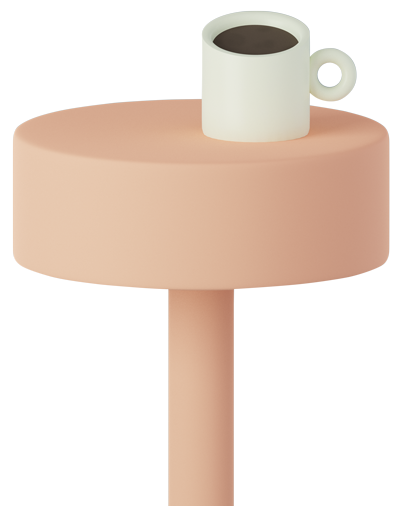Smart Autodoor for Eglu Go Chicken Coops
Can my Eglu go auto? The new Omlet Smart Autodoor is specially designed for our Eglu Go and Eglu Go Up chicken coops.
No more early mornings or rushing home for bedtime. Now you can set your flock’s perfect schedule, without disrupting yours.
Tested to work to as low as -4°F and up to 150°F, our Autodoor can be powered with 4 AA batteries for up to 3 months.
You also have the option to connect your Autodoor to your WiFi and control it from your phone with the Omlet app. To do so, we recommend connecting the Autodoor to mains power with the cable provided. WiFi works best when coop is within 10m of your router
Frequently Asked Questions
You can choose between the light setting, i.e. choosing at which level of daylight the coop should open and close, time setting, i.e. setting specific times when you know your flock has returned to the coop or are ready to go out for the day. There is also a manual mode where the door opens and closes only when you press the button.
On the app you can also override your current settings by pressing “Open” or “Close”.
For safety and peace of mind, there is also a built-in failsafe system for opening the door completely by hand. You can find out how to do this by checking the instruction manual.
You can change which setting you’re using whenever you want, but it’s not possible to use different settings at the same time.
Chickens are flock animals and creatures of habit, and in most cases they will go back to the coop within half an hour of each other at around the same time every evening. Observe your hens for a few days and make a note of when they tend to go to bed, and set the door accordingly.
Although both your flock and the Autodoor are very reliable, it's still your responsibility as a pet owner to check on your chickens every day to make sure they are safe and healthy, and have access to fresh water and feed.
If you have connected your Autodoor to the Wi-Fi, we recommend using the mains power supply you received with your door. This way your door will constantly be checking in and you will be able to use the door and the app as intended.
You can run your door on batteries, but to save power the door will only check in with the Wi-Fi every ten minutes. In between those moments you will not be able to immediately open or close the door. You can click the button to open or close, but the action won’t be performed until the next check in.
If you connect your Autodoor to a solar panel or any other type of power source, we will not be able to offer any warranty (expressed or implied), support or advice.
The Omlet App is available in the Google Play store for Android users, and the App Store for iOS users.
Simply open the relevant app store, and search for "Omlet", or use the following links:
While the door is designed to work primarily with the Eglu Go and Go UP, it is possible to fit the door to an Eglu Cube Mk2 or Pro house. All attachments for doing this are included in the box. The door is not compatible with the Eglu Classic or Eglu Cube Mk1.
There are two main reasons to add a coop light. Firstly, having a light in the coop will encourage the chickens to return to roost when it gets dark. This is especially good if you have one or two hens that tend to stay out longer than the rest.
Secondly, it’s useful to have a light in the coop if you want to check on your hens when it's dark, maybe as you come home from work or just before you go to bed. The hens won’t be bothered by you turning on the light for a minute and peeking into the coop.
The coop light uses a LED light at 1.5 watt. That is the equivalent of a 15 watt light bulb.
We would suggest changing the batteries when the control panel or the app is showing the level as 5% or lower. It’s good to check the batteries regularly to make sure they are in good condition.
You must use the Autodoor as specified in the instruction manual by using either our power adapter or 4 AA batteries. We cannot offer any warranty (expressed or implied), support or advice if you connect any other forms of power supply to your Autodoor. There is a high risk that you may damage your Autodoor, and the product may not work as intended.
You won’t be able to manually open and close the door using the handle, as that will sit inside the box on the top of your coop. There is a manual mode on the control panel where the door opens and closes only when you press the button on the app or straight on the control panel.
For safety and peace of mind, there is also a built-in failsafe system for opening the door completely by hand. Check the instruction manual to find out how to do this.
The Autodoor is designed to be used by adult chickens, and it’s wise to only use manual mode if you have chicks in the flock.
No, the door itself will remain exactly the same. You will slot the handle into the box that sits on top of the coop, and you can control the door via the app or the control panel.
The Autodoor has been designed for, and rigorously tested with, chickens. Thanks to the inbuilt blockage detection it will be safe to use with most other pets, but we can’t guarantee it would be compatible with the behaviour of those animals.
The control panel comes with a mounting bracket that can be secured to the mesh, as well as a strong tape strip that allows you to put the control panel on the side of your Go and Go UP coop.
We don’t provide any solution for extending the cable, but we do sell a replacement cable that could be used for that purpose. If you want to extend the cable we suggest you speak to an electrician to make sure it’s done safely and correctly.
You do not have to use mains power if using the smart features of the new Omlet Smart Autodoor control panel. We do however recommend it where possible, as it will improve the functionality of the product. Using mains power will enable the control panel to maintain a constant Wi-Fi connection, meaning when you send a command to the door, it will be performed almost immediately. On battery you will have to wait up to 10 minutes for the next time your control panel wakes up and checks in with our servers.
When running on battery with the recommended power settings, we estimate you should expect 2+ months of battery life with normal usage before you need to replace the batteries.
This depends on the strength of your Wi-Fi, but it’s advisable to keep the door within 20m of a Wi-Fi source.
We recommend connecting to the wireless network you wish to use with your phone, and standing where you wish to place your control panel. If your phone indicates a good Wi-Fi signal, it should be sufficient to use with the Omlet Smart Autodoor. If your phone only shows one bar of Wi-Fi, or none at all, then you could find the signal is too weak for the control panel to work effectively. You may wish to move the coop or access point to improve coverage, or purchase a range extender.
No, you can control the door and change the settings just using the control panel. If you’re running your door on mains, you can just set it up as normal and program the door on the control panel. However, if you want to use batteries, the firmware will initially need to be updated. To do this, you must:
- Download the app and connect the control panel to your Wi-Fi
- Wait for 5-10 minutes for the firmware to update
- Do a factory reset (check the instruction manual for information on how to do this)
- Exit discovery mode on the control panel
Once that is done you can set up the door and control panel on the coop and program the settings you want. Please contact our Customer Experience team if you have any issues.
All the settings are saved in the control panel, so the door will function just as you want it to. Once the connection is restored, you will be able to continue using the app.
Yes, you can share access to a door with family and friends, so they can see the status of the door and get notifications. You decide if you want to give full access or just allow the person to check the status of the door.
The cable you will receive with your door is 180cm.
Yes, the jacket will fit over the Autodoor.
Yes, the casing on the door mechanism is completely waterproof.